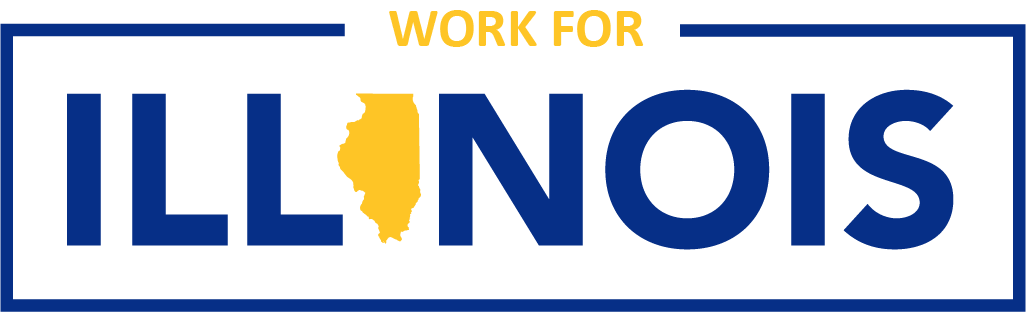Application Resources
The State of Illinois eRecruiting website offers many features to help you:
- Find vacancies that are currently open within agencies under the jurisdiction of the Governor and
- Identify current and future positions that match your interests and qualifications.
Check out our guides for detailed instructions.
Career Services
State government career counseling services are provided by CMS Recruitment & Career Centers virtually, by mail or via email. Career counseling staff work with you to evaluate your education and experience as well as your employment interests/preferences; salary expectations and geographical location to determine the titles that are the best fit for you. The career counselor will then provide you with a list of potential state position titles for which you may qualify.
Click the video below for application tips.
Application Process
All applications for agencies under the jurisdiction of the Governor are posted online at Work.Illinois.Gov. The first step in applying for any position is to create an account and complete a candidate profile. The first time you visit the site, click on "View Profile" and then "Create and Account." See the above Applicant Guides for detailed instructions.
Click here for more assistance in completing your candidate profile.
Important Tips
- Upload a Detailed Resume. No matter if it is 10 pages long, we want to know all about your skills and experience. Tell us about all the types of work you’ve been doing.
- Do have special skills such as Python coding, Project Management, or Leadership? Be sure to list them under Skills.
- Are you certified in Lean Six Sigma? Have a Real Estate license? Make sure we know about them by listing them under Certifications/Licenses.
- What counties would you prefer to work in? Are you willing to move to another part of the State? Let us know under Geographic Mobility.
- Save your application often! Click SAVE each time you enter new information.