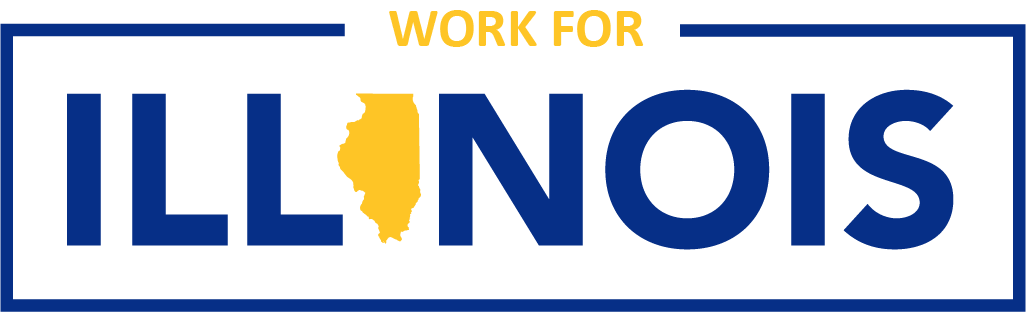Profile Help
Once an account has been created, potential candidates will complete their profile. Be sure to save your profile when you are complete. You can come back and update your profile as needed.
My Documents Section
The first step is to upload a resume, a cover letter and any other documents that support your qualifications, such as copies of diplomas, licenses and or certifications. The candidate profile will be populated from information on the uploaded resume. Candidate should verify the information in the previous employment and education sections are complete.
In order to ensure that we can evaluate your experience, please review the tips below for your resume:
- If you have an extensive work history with the same employer, list each position and title separately. This will allow us to review your complete work history.
- Be sure to include if a position was full time or part time, if part time, provide average number of hours per week.
- If you report working in two or more positions during the same period of time, you should provide a breakdown of each position with respect to beginning and ending dates and the number of hours worked per week.
- For the Hiring Agency to evaluate your work experience, please ensure that your resume includes complete and accurate descriptions of essential job duties for each position that you have held and are reporting on your profile.
- Your resume should indicate if a position included supervisory responsibilities, provide details regarding your supervisory responsibilities and indicate the number of staff you supervised.
- Military experience should include dates of service and duties assigned with each change in rank or title listed separately (indicate grade E-1, O-1, etc.). Also, be sure to specify if you served in a part-time or full-time capacity during your service time for each rank.
- Include related professional volunteer experience as well as any college internships/practicum successfully completed
- Education section should include the name, city and state of each institution attended.
Profile Information Section
Complete this information with your name and contact information. You should be sure to use the email address that your check frequently, our main form of communication will be through email.
Please check your “junk mail”, “spam”, or “other” folder for communication(s) regarding any submitted application(s). You may receive emails from the following addresses:
- donotreply@SIL-P1.ns2cloud.com
- systems@SIL-P1.ns2cloud.com
The willing to relocate question is required.
Search Options and Privacy Section
Ability to review/revoke the State of IL Data Privacy Statement and elect to make yourself searchable by recruiting operators.
Jobs Applied Section
You may review all previous application submitted and review their status.
Saved Applications Section
This section will store applications that have been started and saved but have not yet been submitted.
Previous Employment Section
This section will be rendered from the information in the Candidate’s uploaded resume, please review the section to make sure the information is complete and accurate.
Education Section
- It is necessary that you individually list all undergraduate (2-year and 4-year institutions) and graduate colleges/universities that you have attended. You will be able to add institutions by clicking the add button.
- Be sure to list both the name of each college or university attended.
- If you received your undergraduate bachelor’s degree from a four year institution in less than three calendar years, you should attach a copy of your official undergraduate transcript in order to verify the attainment of your degree.
- Certain position titles may require that the applicant possess college coursework credit in specific fields of study. For those positions you will need to attach a copy of your transcripts in the My Documents Section.
- If you received your degree in a foreign country, you will need to convert the degree into American University terms to be credited when applications for state employment are being evaluated. View the list of recommended credential services.
Skills Section
Job posting will often include lists of required or preferred job skills, the Hiring Agency will review this section of the Candidate profile to evaluate a candidates’ qualifications for the position.
Candidates may use this section to provide information about skill proficiency. Examples of skills that could be listed here are (not an exhaustive list):
- Computer/Programming languages
- Ability to communicate in a second language such as Spanish, Polish or ASL
- Welding
- HVAC
- Microsoft Office Products
Certifications/Licenses Section
Candidates should list all certifications and licenses listed on your resume.
Geographic Mobility Section
- This section will help narrow postings to those that meet the candidate’s preference for work location. If the Candidate does not have a preference, you do not need to complete this section.
- Be sure to save your profile when you are complete. You can come back and update your profile as needed.
Candidate Profile Options
- Setting Up Alerts
Once you have created your candidate profile, you may elect to have job alert emails sent to you, based on the job criteria you select. Logged in, navigate to Options > Job Alerts. To create a new alert, select the menu option and then enter your search criteria in the search boxes. Preview your alert and then select Create Alert.
- Changing Password
You may change your password at any time by navigating to Options > Settings. Enter your current password and then enter the new password. Repeat the new password for validation and select Change Password.
- Delete Profile
If you are no longer interested in employment with the State of Illinois and wish to delete your profile, please navigate to Options > Settings. Select Delete Profile.